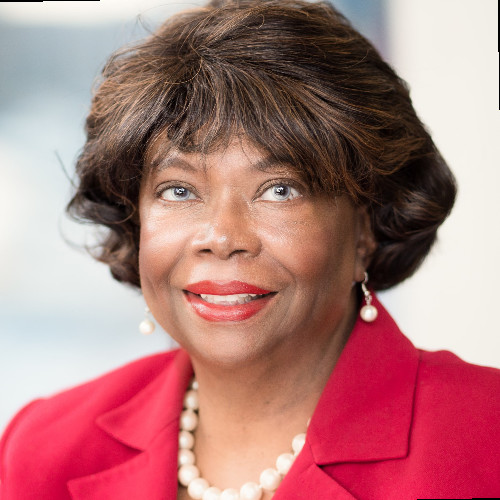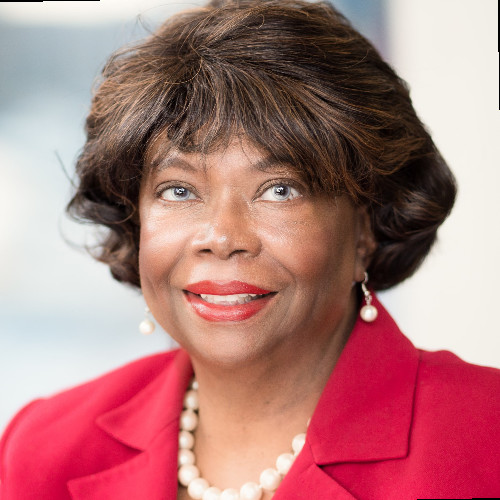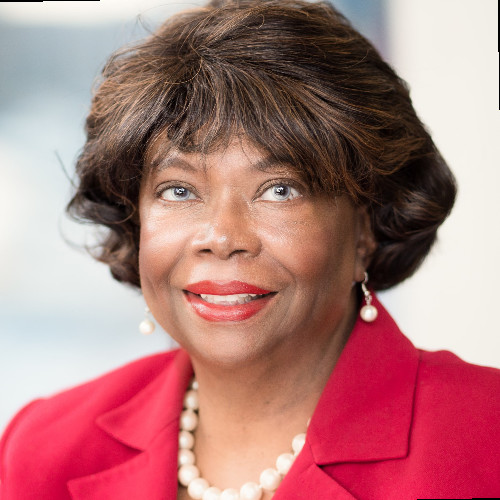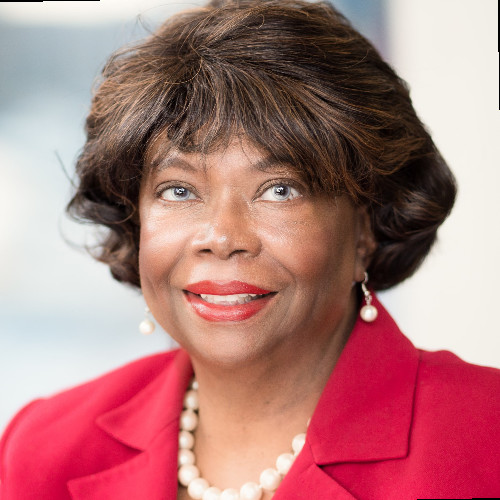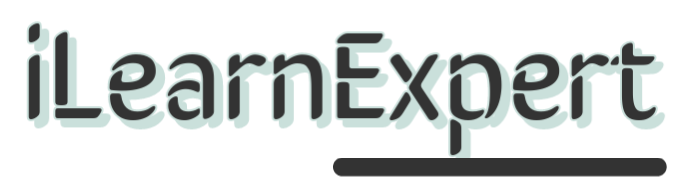Excel - Creating an Interactive Dashboard
No matter what business you are in, a dashboard is a critical tool in your communication armory and as with any communication tool, presentation is everything. Although there are many tools that can be used to create a dashboard, Excel is commonly used due to its power, its flexibility, and the fact that most people have it installed on their computers.
This training focuses on what you need to know to create an interactive professional-looking dashboard using Excel.
- Best practice for setting up data sources
- Using Pivot Tables to summarize data
- Visual communication using charts
- Using formulas to create KPI summaries
- Creating interactive filters with Slicers
In this training session, you'll learn how to create a stunning, interactive professional-looking dashboard using Excel. This training will provide you with a solid foundation that you can use to build your own dashboards and reports.
This webinar is for any user of Excel who wants to learn how to create Excel dashboards. You should have an intermediate level of Excel knowledge and preferably know how to create a basic pivot table.
The training will be delivered using the latest version of Excel for Windows although much of the functionality is available in earlier versions of the application.
- Business Owners
- Supervisors
- Managers
- General Managers
- HR Directors
- HR Managers
- HR Generalists
- Vice-Presidents
- CEO’s
- COO’s
- CFO’s
- Directors
- Human Resources Professionals
- Consultants
- Managers
- Supervisors
- HR Training Manager
- Investigative Officers
Mike has worked in the IT training business since 1989 where his expertise and experience covers designing, delivering training courses, writing training materials and recording and editing video-based tutorials. Although he is a subject matter expert in a range of Microsoft technologies and has worked extensively with Mac OSX and Mac-related software since 2006; however, his passion is for all-things-Excel and in 2012 he founded the website theexceltrainer.co.uk
Mike is a Fellow of The Learning and Performance Institute and has worked with and for a large number of global and UK-based companies and organizations across a diverse range of sectors. In addition to training, he designs and develops Microsoft Office-based solutions that automate key business tasks and processes.
Upcoming Webinars