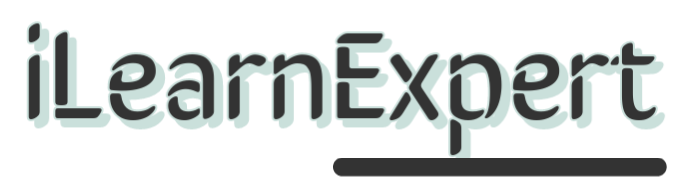For most business users (and many home users too), Microsoft Outlook has become the standard application for managing emails, calendar appointments, and to-dos. With an abundance of features and versions for desktop and mobile, there’s no excuse not to be organized. Or so the theory goes.
With the average office worker receiving over 100 emails per day, the reality for most people is email overload, missed deadlines, and calendars so full you have no room to stop, take stock, and smell the roses (as the saying goes).
WHY SHOULD YOU ATTEND?
You’re probably reading this thinking “I use Outlook every day. I know how to send and receive emails. What more is there to learn?”
But just stop and think. How much time are you wasting searching for information stored in Outlook? Could your mailbox be better organized? Is your Inbox out of control? Are you drowning in a sea of emails?
Attend this training if you want to take control of your Outlook mailbox rather than letting it control you!
This training session focuses on the email aspect of Outlook. In this session you’ll learn how to use it the right way, Outlook can save you time, help you gain more control over your mailbox, improve your response time, and allow you to keep up with the never-ending stream of critical actions and due dates.
LEARNING OBJECTIVES
- Configure Outlook for distraction-free Productivity
- Creating Rules to Automate Email Processing
- Creating Quick Steps to automate a series of Actions
- The 4 D’s of Email Management and how to Apply them
- Converting Emails into Actionable to-do items
- Converting Emails into calendar Appointments
- Categories v Folders: What’s the Difference and what are the Pros and Cons of each
WHO WILL BENEFIT?
This introductory-level session is Aimed at Anyone who uses Microsoft Outlook and is looking for a way to Get back those Precious Hours! The training will be delivered using the latest version of Outlook although much of the functionality is available in Earlier Versions of the Application.
- Accountants
- CPAs
- CEO's / CFO's / CTO's
- Controllers
- Excel User
- Income Tax Preparers
- Enrolled Agents
- Financial Consultants
- IT Professionals
- Auditors
- Human Resource Personnel
- Bookkeepers
- Marketers
- Government Personnel
You’re probably reading this thinking “I use Outlook every day. I know how to send and receive emails. What more is there to learn?”
But just stop and think. How much time are you wasting searching for information stored in Outlook? Could your mailbox be better organized? Is your Inbox out of control? Are you drowning in a sea of emails?
Attend this training if you want to take control of your Outlook mailbox rather than letting it control you!
This training session focuses on the email aspect of Outlook. In this session you’ll learn how to use it the right way, Outlook can save you time, help you gain more control over your mailbox, improve your response time, and allow you to keep up with the never-ending stream of critical actions and due dates.
- Configure Outlook for distraction-free Productivity
- Creating Rules to Automate Email Processing
- Creating Quick Steps to automate a series of Actions
- The 4 D’s of Email Management and how to Apply them
- Converting Emails into Actionable to-do items
- Converting Emails into calendar Appointments
- Categories v Folders: What’s the Difference and what are the Pros and Cons of each
This introductory-level session is Aimed at Anyone who uses Microsoft Outlook and is looking for a way to Get back those Precious Hours! The training will be delivered using the latest version of Outlook although much of the functionality is available in Earlier Versions of the Application.
- Accountants
- CPAs
- CEO's / CFO's / CTO's
- Controllers
- Excel User
- Income Tax Preparers
- Enrolled Agents
- Financial Consultants
- IT Professionals
- Auditors
- Human Resource Personnel
- Bookkeepers
- Marketers
- Government Personnel
Speaker Profile
 Mike Thomas
Mike Thomas
Mike has worked in the IT training business since 1989 where his expertise and experience covers designing, delivering training courses, writing training materials and recording and editing video-based tutorials. Although he is a subject matter expert in a range of Microsoft technologies and has worked extensively with Mac OSX and Mac-related software since 2006; however, his passion is for all-things-Excel and in 2012 he founded the website theexceltrainer.co.ukMike is a Fellow of The Learning and Performance Institute and has worked with and for a large number of global and UK-based companies and organizations across a diverse range of sectors. In …
Upcoming Webinars

2025 EEOC & Employers: Investigating Claims of Harassment …

Drive Recruiting Success with the Using Recruiting Metrics …

Introduction to Microsoft Power BI Dashboards

Designing Employee Experiences to Build a Culture of Compli…

Mastering Job Descriptions: Legal and Practical Insights fo…

What is in Store for Employers When Updating Employee Handb…

Effective Onboarding: How to Welcome, Engage, and Retain Ne…

Impact Assessments For Supplier Change Notices

Onboarding Best Practices for 2025: Proven Strategies to Po…

Accounting For Non Accountants : Debit, Credits And Financi…

FDA Compliance And Laboratory Computer System Validation

The Anti-Kickback Statute: Enforcement and Recent Updates

Creating a Successful Job Rotation Program

How To Create Psychological Safety in your Organization

Transforming Anger And Conflict Into Collaborative Problem …

Aligning Your HR Strategy with Your Business Strategy

How to Give Corrective Feedback: The CARE Model - Eliminati…


AI at Your Service: Enhancing Your Microsoft OfficeSkills w…

Zero Acceptance Sampling to Reduce Inspection Costs

Identifying, Managing, and Retaining High Potential Employe…

I-9 Audits: Strengthening Your Immigration Compliance Strat…

Why EBITDA Doesn't Spell Cash Flow and What Does


Female to Female Hostility @Workplace: All you Need to Know

Developing and Implementing Quality Culture in the Organiza…

Human Factors Usability Studies Following ISO 62366 and FDA…

FDA Recommendations for Artificial Intelligence/Machine Lea…

Project Management for Non-Project Managers - How to commun…

Dealing With Difficult People In Life & Work

How to Document Employee Discussions and Why it is Important

2-Hour Virtual Seminar on the 6 Most Common Problems in FDA…
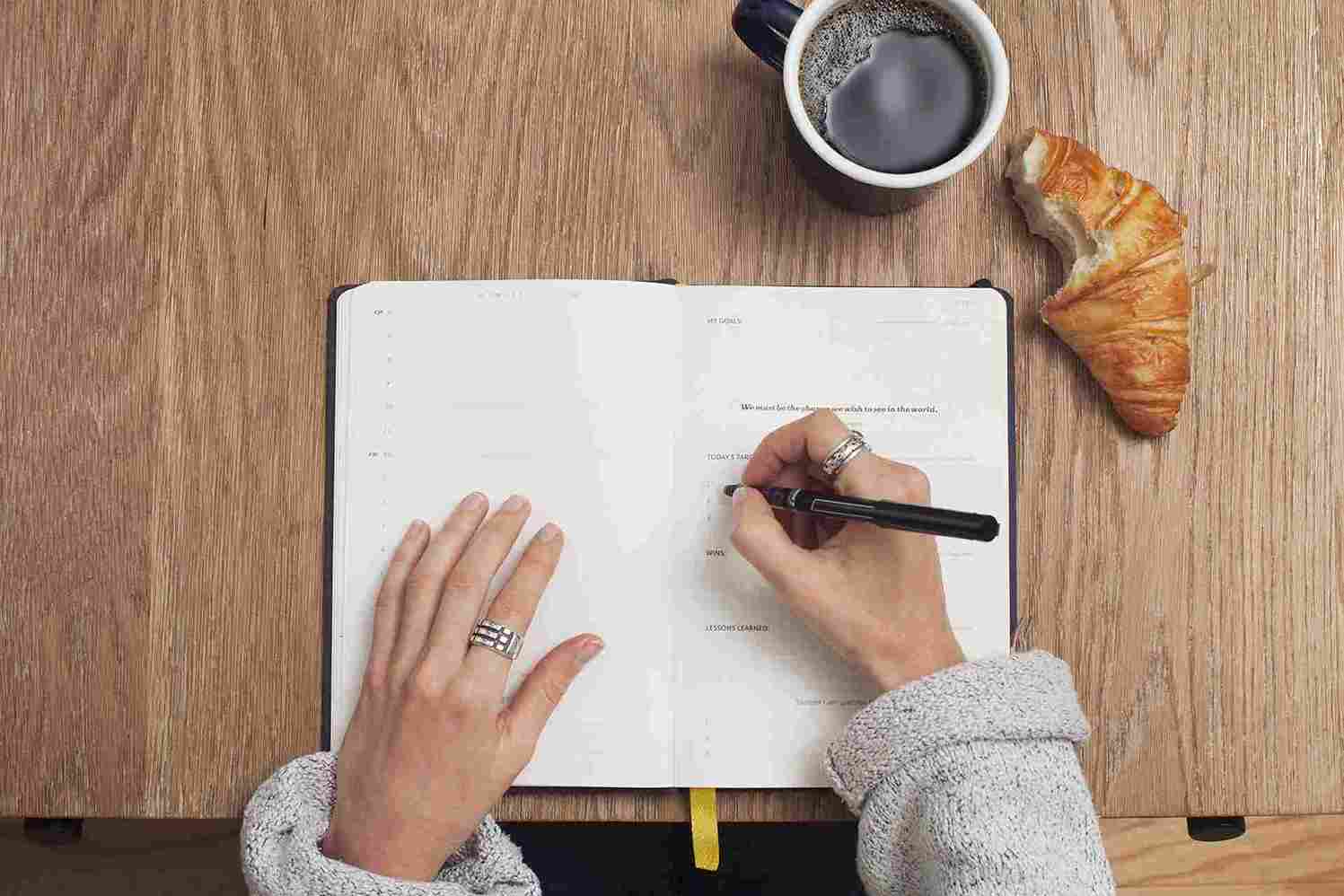
How to Write Effective Audit Observations: The Principles f…

Enhancing Pivot Tables with Images: Visualize Your Data Lik…


Project Management for administrative professionals

How to Write Contracts for Procurement Professionals

Uplifting the Credibility of HR: How to Build the Credibili…

Performance of Root Cause Analysis, CAPA, and Effectiveness…

Strategic Interviewing & Selection: Getting the Right Talen…

FDA Audit Best Practices - Do's and Don'ts

Successful Strategies for FDA Expedited Pathways for Your D…

Unlock Employee Loyalty: Stay Interviews Will Keep Them Eng…

How to Manage the Legal Landmine of the FMLA, ADA and Worke…

Excel Lookup Functions: VLOOKUP, HLOOKUP, and XLOOKUP Made …