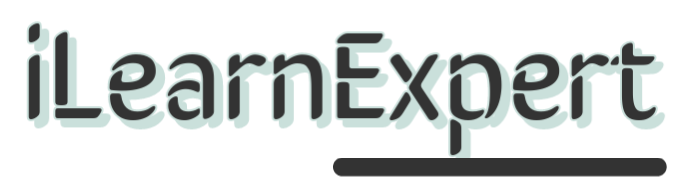Learn the basics of creating and using Excel pivot tables in this comprehensive webcast presented by Excel expert David Ringstrom, CPA. Pivot tables allow you to create reports from complex data simply by using your mouse. David explains how to initiate a pivot table from a list of data, expand and collapse pivot table elements, remove fields from a pivot table, and more. Pivot tables have a few nuances that can trip up the unaware user, so David points out the traps and shares tricks that will help ensure the reports you create are accurate.
WHY SHOULD YOU ATTEND?
Those who wish to learn how to use Excel pivot tables to easily create accurate reports.
David demonstrates every technique at least twice: first, on a PowerPoint slide with numbered steps, and second, in Excel 2016.
David draws participants’ attention to any differences in Excel 2013, 2010, or 2007 during the presentation as well as in his detailed handouts.
David’s detailed handouts, with numbered steps, serve as reference material you can utilize going forward.
David provides an Excel workbook that includes a majority of the examples he uses during the session
AREA COVERED
- Compiling unwieldy data into the format required for pivot table analysis quickly and easily.
- Using Excel’s PivotTable feature to quickly identify anomalies within QuickBooks data.
- Adding fields to pivot tables.
- Discovering how pivot tables differ from worksheet formulas and learning the importance of the Refresh command.
- Identifying the requirements of ideal data sets to be analyzed within your pivot tables.
- Avoiding frustration by understanding the nuances of pivot table formatting.
- Learning the nuances associated with subtotaling data within a pivot table.
- Creating a macro that will automatically remove the words “Sum Of” from your pivot table fields.
- Filtering pivot table data based on date ranges by way of the Timeline feature in Excel 2013 and later.
- Learning multiple ways to remove fields from a pivot table.
- Disabling the GETPIVOTDATA function if it’s not needed for your analysis.
- Understanding why numeric data may appear in a pivot table more than once and how to correct the problem.
LEARNING OBJECTIVES
- Identify how to expand and collapse groups of data within a pivot table.
- Learn the best approach for formatting numbers within pivot tables.
- Identify the default location for pivot table data when you click a checkbox for a given field.
- Initiate a pivot table from a list of data.
- Learn how to dig deeper into the numbers with the Report Filter command.
- Learn how to remove fields from a pivot table.
WHO WILL BENEFIT?
- Accounting
- Marketing
- Banking
- Finance
- Management Consulting
- Human Resources
Those who wish to learn how to use Excel pivot tables to easily create accurate reports.
David demonstrates every technique at least twice: first, on a PowerPoint slide with numbered steps, and second, in Excel 2016.
David draws participants’ attention to any differences in Excel 2013, 2010, or 2007 during the presentation as well as in his detailed handouts.
David’s detailed handouts, with numbered steps, serve as reference material you can utilize going forward.
David provides an Excel workbook that includes a majority of the examples he uses during the session
- Compiling unwieldy data into the format required for pivot table analysis quickly and easily.
- Using Excel’s PivotTable feature to quickly identify anomalies within QuickBooks data.
- Adding fields to pivot tables.
- Discovering how pivot tables differ from worksheet formulas and learning the importance of the Refresh command.
- Identifying the requirements of ideal data sets to be analyzed within your pivot tables.
- Avoiding frustration by understanding the nuances of pivot table formatting.
- Learning the nuances associated with subtotaling data within a pivot table.
- Creating a macro that will automatically remove the words “Sum Of” from your pivot table fields.
- Filtering pivot table data based on date ranges by way of the Timeline feature in Excel 2013 and later.
- Learning multiple ways to remove fields from a pivot table.
- Disabling the GETPIVOTDATA function if it’s not needed for your analysis.
- Understanding why numeric data may appear in a pivot table more than once and how to correct the problem.
- Identify how to expand and collapse groups of data within a pivot table.
- Learn the best approach for formatting numbers within pivot tables.
- Identify the default location for pivot table data when you click a checkbox for a given field.
- Initiate a pivot table from a list of data.
- Learn how to dig deeper into the numbers with the Report Filter command.
- Learn how to remove fields from a pivot table.
- Accounting
- Marketing
- Banking
- Finance
- Management Consulting
- Human Resources
Speaker Profile
 David H. Ringstrom
David H. Ringstrom
David H. Ringstrom is a CPA and owner of Accounting Advisors, Inc., an Atlanta-based spreadsheet consulting firm that he started in 1991. David speaks at conferences and presents dozens of webinars annually on Excel and other topics. He has written numerous articles on spreadsheets, some of which have been published internationally. He has served as the technical editor for other 30 books on accounting software, and is the Tech Editor-at-Large for Accounting WEB and Going Concern. David offers Excel training and consulting services nationwide.
Upcoming Webinars

Understanding and Analyzing Financial Statements

Onboarding is Not Orientation: How to Improve Your New Hire…

Managing Toxic & Other Employees Who have Attitude Issues


Do's and Don'ts of Documenting Employee Behaviour, Performa…

Gossip-Free: Leadership Techniques to Quell Office Chatter


Outlook - Master your Mailbox - Inbox Hero Inbox Zero

Harassment, Bullying, Gossip, Confrontational and Disruptiv…


Excel & ChatGPT Synergy Masterclass: Unleashing Financial A…

Introduction to Microsoft Power BI Dashboards

Drive Recruiting Success with the Using Recruiting Metrics …

2025 EEOC & Employers: Investigating Claims of Harassment …

Impact Assessments For Supplier Change Notices

Mastering Job Descriptions: Legal and Practical Insights fo…

Effective Onboarding: How to Welcome, Engage, and Retain Ne…

What is in Store for Employers When Updating Employee Handb…

Designing Employee Experiences to Build a Culture of Compli…

Onboarding Best Practices for 2025: Proven Strategies to Po…

Accounting For Non Accountants : Debit, Credits And Financi…

Creating a Successful Job Rotation Program

The Anti-Kickback Statute: Enforcement and Recent Updates

FDA Compliance And Laboratory Computer System Validation

How To Create Psychological Safety in your Organization

Aligning Your HR Strategy with Your Business Strategy

Transforming Anger And Conflict Into Collaborative Problem …

How to Give Corrective Feedback: The CARE Model - Eliminati…

I-9 Audits: Strengthening Your Immigration Compliance Strat…

Zero Acceptance Sampling to Reduce Inspection Costs

Identifying, Managing, and Retaining High Potential Employe…

AI at Your Service: Enhancing Your Microsoft OfficeSkills w…



Why EBITDA Doesn't Spell Cash Flow and What Does

FDA Recommendations for Artificial Intelligence/Machine Lea…

Project Management for Non-Project Managers - How to commun…

Dealing With Difficult People In Life & Work

Developing and Implementing Quality Culture in the Organiza…

2-Hour Virtual Seminar on the 6 Most Common Problems in FDA…

Enhancing Pivot Tables with Images: Visualize Your Data Lik…
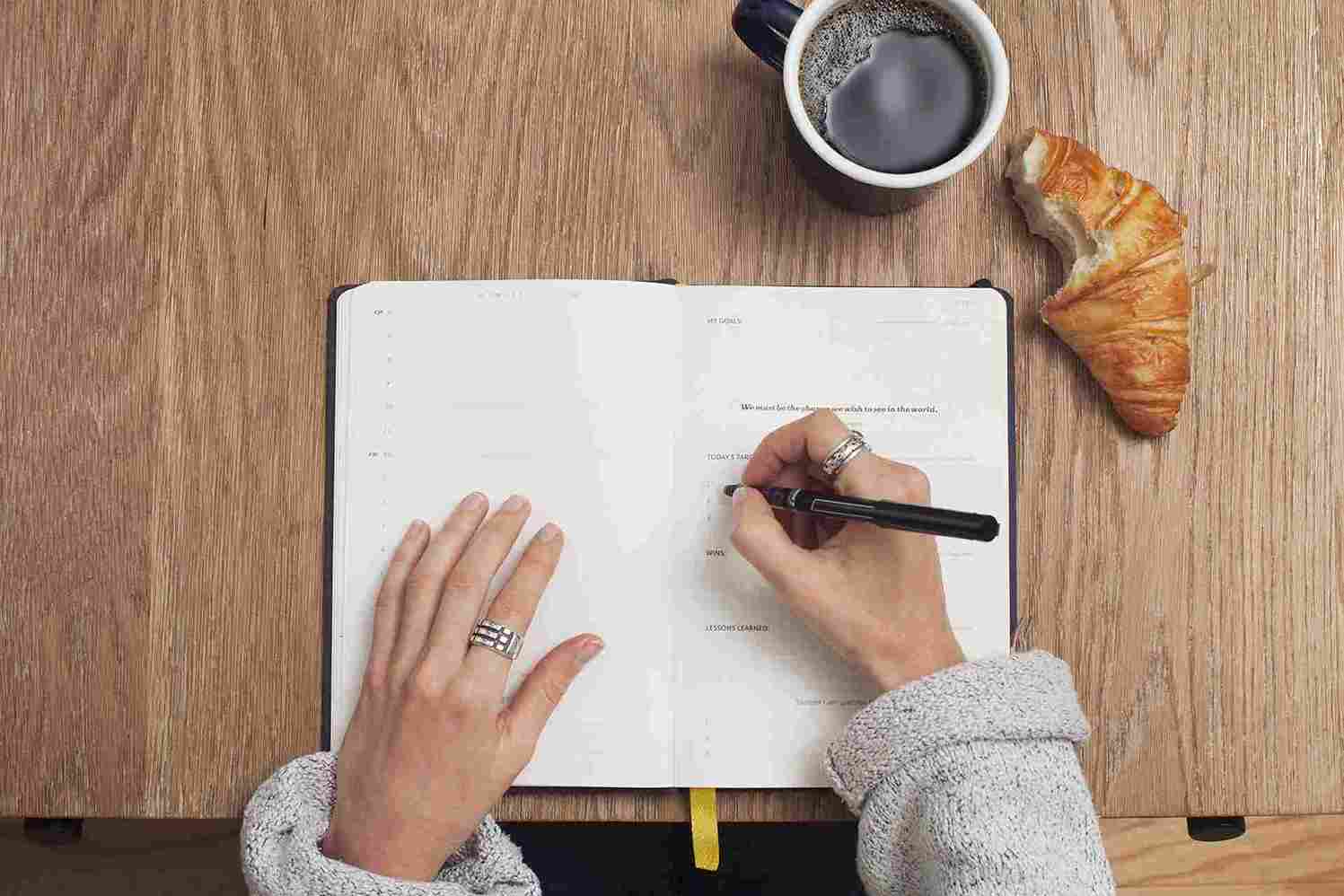
How to Write Effective Audit Observations: The Principles f…

How to Write Contracts for Procurement Professionals

Uplifting the Credibility of HR: How to Build the Credibili…

Strategic Interviewing & Selection: Getting the Right Talen…

Performance of Root Cause Analysis, CAPA, and Effectiveness…

FDA Audit Best Practices - Do's and Don'ts

Unlock Employee Loyalty: Stay Interviews Will Keep Them Eng…

How to Manage the Legal Landmine of the FMLA, ADA and Worke…

Excel Lookup Functions: VLOOKUP, HLOOKUP, and XLOOKUP Made …