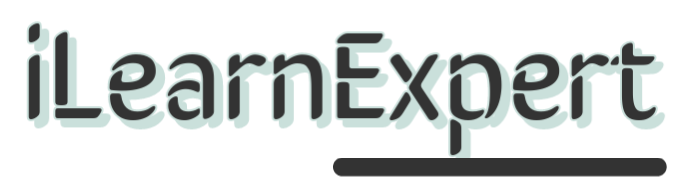Often perceived as a mere number-crunching tool, Excel's true prowess lies in its capacity to organize and manage list-based data efficiently and this training session is designed to unveil Excel's full potential beyond arithmetic computations.
Whether you're dealing with employee rosters, inventories, course catalogues, or any other list-based information, Excel offers an impressive suite of features that empower you to handle your data with precision and ease.
From the basics of sorting and filtering to the advanced techniques of data manipulation, this session is tailored to transform your approach to list management. Learn how to seamlessly import data from various databases into Excel, maintain its integrity, and update it effortlessly. Embrace the power of Excel to sort lists alphabetically, numerically, or by date, filter to showcase specific entries, segment lists into multiple columns, and eradicate redundancies with the removal of duplicate entries.
WHY SHOULD YOU ATTEND?
As a custodian of list-based data within Excel, it's essential to stay abreast of the most effective methodologies. This training is meticulously crafted for those eager to elevate their list-management skills. By integrating best practices and innovative Excel features, you’ll not only enhance your proficiency but also streamline your workflow.
AREA COVERED
- Importing list-based data into Excel from a variety of external sources
- Sorting: Organize lists alphabetically, numerically, or chronologically
- Filtering: Hone in on precise data sets with targeted criteria
- Use Flash Fill to Rapidly generate lists with intelligent pattern recognition
- Column transformation: Reformat single-column lists into multi-column arrays
- Duplication elimination: Cleanse your lists by removing redundant entries
- Table conversion: Understand the rationale and methodology behind transforming lists into structured tables
WHO WILL BENEFIT?
This session is crafted for Excel users of all levels of experience. Whether your journey with Excel has just begun, or you’ve been navigating through basic workbooks, this webinar will impart valuable knowledge to manage and manipulate lists effectively. It is particularly beneficial for those utilizing versions of Excel from 2010 onwards, with demonstrations conducted on the latest version for the most up-to-date experience.
As a custodian of list-based data within Excel, it's essential to stay abreast of the most effective methodologies. This training is meticulously crafted for those eager to elevate their list-management skills. By integrating best practices and innovative Excel features, you’ll not only enhance your proficiency but also streamline your workflow.
- Importing list-based data into Excel from a variety of external sources
- Sorting: Organize lists alphabetically, numerically, or chronologically
- Filtering: Hone in on precise data sets with targeted criteria
- Use Flash Fill to Rapidly generate lists with intelligent pattern recognition
- Column transformation: Reformat single-column lists into multi-column arrays
- Duplication elimination: Cleanse your lists by removing redundant entries
- Table conversion: Understand the rationale and methodology behind transforming lists into structured tables
This session is crafted for Excel users of all levels of experience. Whether your journey with Excel has just begun, or you’ve been navigating through basic workbooks, this webinar will impart valuable knowledge to manage and manipulate lists effectively. It is particularly beneficial for those utilizing versions of Excel from 2010 onwards, with demonstrations conducted on the latest version for the most up-to-date experience.
Speaker Profile
 Mike Thomas
Mike Thomas
Mike has worked in the IT training business since 1989 where his expertise and experience covers designing, delivering training courses, writing training materials and recording and editing video-based tutorials. Although he is a subject matter expert in a range of Microsoft technologies and has worked extensively with Mac OSX and Mac-related software since 2006; however, his passion is for all-things-Excel and in 2012 he founded the website theexceltrainer.co.ukMike is a Fellow of The Learning and Performance Institute and has worked with and for a large number of global and UK-based companies and organizations across a diverse range of sectors. In …
Upcoming Webinars

2025 EEOC & Employers: Investigating Claims of Harassment …

Drive Recruiting Success with the Using Recruiting Metrics …

Introduction to Microsoft Power BI Dashboards

Designing Employee Experiences to Build a Culture of Compli…

Mastering Job Descriptions: Legal and Practical Insights fo…

What is in Store for Employers When Updating Employee Handb…

Effective Onboarding: How to Welcome, Engage, and Retain Ne…

Impact Assessments For Supplier Change Notices

Onboarding Best Practices for 2025: Proven Strategies to Po…

Accounting For Non Accountants : Debit, Credits And Financi…

FDA Compliance And Laboratory Computer System Validation

The Anti-Kickback Statute: Enforcement and Recent Updates

Creating a Successful Job Rotation Program

How To Create Psychological Safety in your Organization

Transforming Anger And Conflict Into Collaborative Problem …

Aligning Your HR Strategy with Your Business Strategy

How to Give Corrective Feedback: The CARE Model - Eliminati…


AI at Your Service: Enhancing Your Microsoft OfficeSkills w…

Zero Acceptance Sampling to Reduce Inspection Costs

Identifying, Managing, and Retaining High Potential Employe…

I-9 Audits: Strengthening Your Immigration Compliance Strat…

Why EBITDA Doesn't Spell Cash Flow and What Does


Female to Female Hostility @Workplace: All you Need to Know

Developing and Implementing Quality Culture in the Organiza…

Human Factors Usability Studies Following ISO 62366 and FDA…

FDA Recommendations for Artificial Intelligence/Machine Lea…

Project Management for Non-Project Managers - How to commun…

Dealing With Difficult People In Life & Work

How to Document Employee Discussions and Why it is Important

2-Hour Virtual Seminar on the 6 Most Common Problems in FDA…
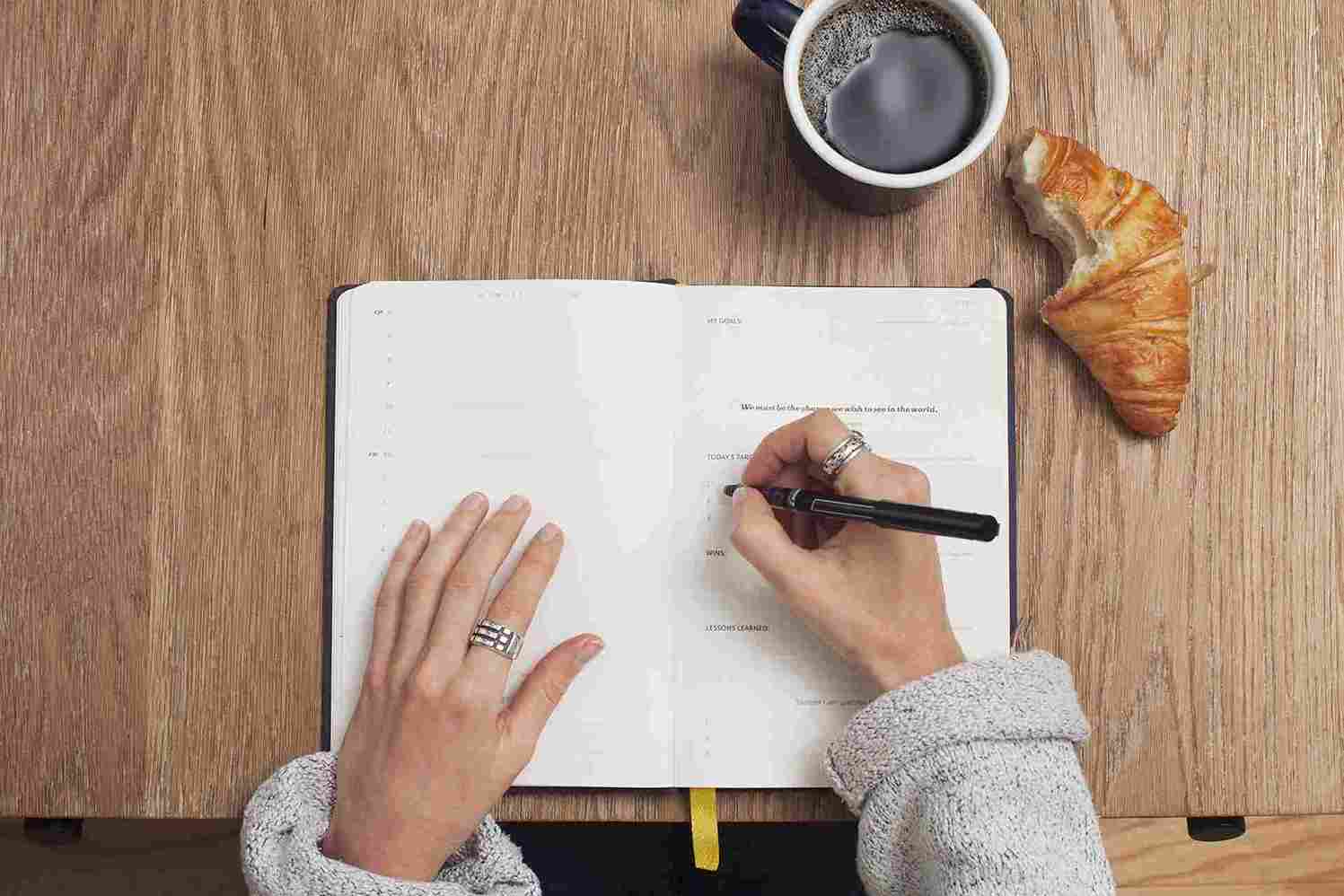
How to Write Effective Audit Observations: The Principles f…

Enhancing Pivot Tables with Images: Visualize Your Data Lik…


Project Management for administrative professionals

How to Write Contracts for Procurement Professionals

Uplifting the Credibility of HR: How to Build the Credibili…

Performance of Root Cause Analysis, CAPA, and Effectiveness…

Strategic Interviewing & Selection: Getting the Right Talen…

FDA Audit Best Practices - Do's and Don'ts

Successful Strategies for FDA Expedited Pathways for Your D…

Unlock Employee Loyalty: Stay Interviews Will Keep Them Eng…

How to Manage the Legal Landmine of the FMLA, ADA and Worke…

Excel Lookup Functions: VLOOKUP, HLOOKUP, and XLOOKUP Made …