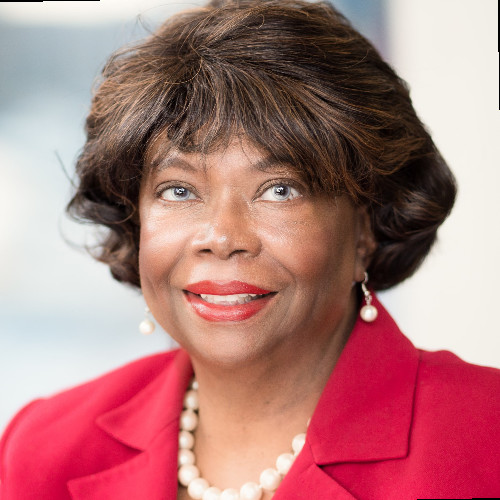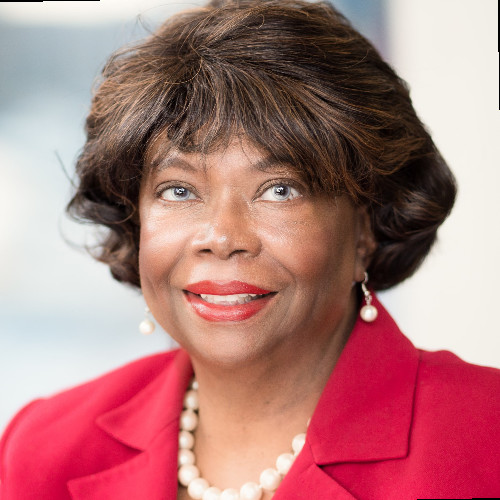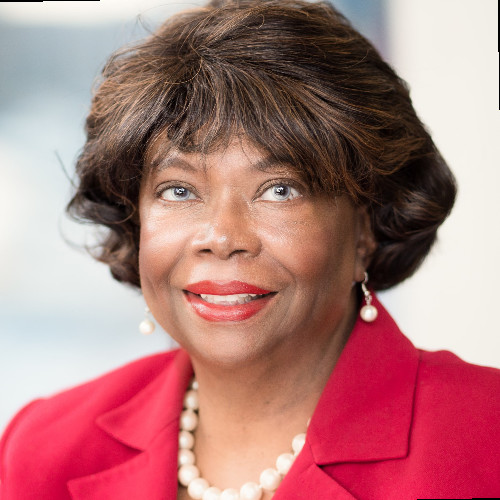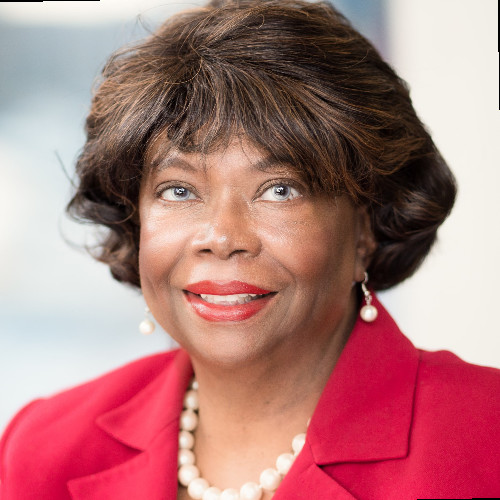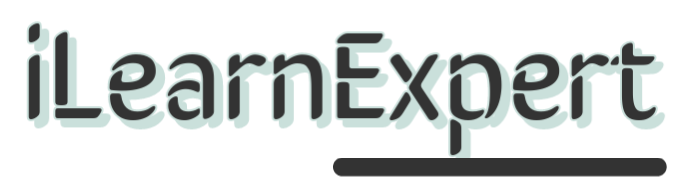3-Hour Virtual Seminar on Excel Deep Dive: Advanced Tips & Techniques
Join this engaging and hands-on webinar designed to enhance your Excel skills through interactive learning. You will explore key auditing techniques, such as locating cells containing formulas, precedent cells, and dependent cells, allowing you to trace and troubleshoot workbook data with ease. Learn how dates and times are represented as numbers in Excel, allowing you to calculate durations accurately. We will also cover how to name cells for easy workbook navigation, making formulas easier to understand, and ensuring your cell references remain absolute in complex formulas.
In addition, you will discover how to apply conditional formatting to highlight key data points based on their values, creating visually appealing spreadsheets that provide better understanding of data trends and insights. The session will introduce you to PivotTables, helping you summarize and analyze data with ease. Finally, you will learn to create charts with just one keystroke, creating visual representations of the data. This interactive webinar combines practical demonstrations with real-world examples to ensure you can apply these techniques immediately.
- Auditing Workbooks
- Locate Cells Containing Formulas
- Locate Precedent Cells
- Locate Dependent Cells
- Calculating with Dates and Times
- Why Dates are Actually Numbers
- Calculating Duration
- Naming Cells
- Create a GoTo Cell
- Use in Formulas
- Make Cell References Absolute
- Applying Conditional
- Format Cells Based on Their Values
- Quick Start to PivotTables
- Summarize and Analyze Data
- Charting Data
- Visualizing Data
- Create a Chart with One Keystroke
- Business Owners
- CEO's / CFO's / CTO's
- Managers
- Accountants
- CPA's
- Financial Consultants
- IT Professionals
- Auditors
- Human Resource Personnel
- Bookkeepers
- Marketers
- Anybody with large amounts of Data
- Anybody who uses Microsoft Excel on a regular basis, and wants to be more efficient and productive
Cathy Horwitz believes that when you know the capabilities of the software you use, you will demonstrate improved productivity, will be more efficient and will be able to problem solve more easily.
Cathy teaches classes on the Microsoft suite of application software including Excel, PowerPoint, Word, Access and Outlook. Cathy has over 30 years of experience in classroom and virtual training and has been an instructor of Microsoft Office since its inception.
Her strengths include customizing classes based on the needs of individual students and providing realistic business examples to compliment training. She is a high energy trainer with a flair for training the adult student.
She holds the Modern Classroom Certified Trainer certification from Logical Operations which prepares instructors for all aspects of delivering a course using the latest training technologies and approaches.
When not teaching, Cathy enjoys gardening, shopping estate sales and refinishing mid-century furniture.
Upcoming Webinars